How to solve the problem of flower screen failure in LED full color display screen
Time:2018-08-11
Views:680
LED顯示屏花屏故障怎么解決呢?
LED display screen how to solve the problem?
LED全彩顯示屏花屏無(wú)法正常顯示有多種原因,下面小編給大家總結(jié)一下具體的解決辦法。
There are many reasons why the LED full-color display screen cannot display normally. Here is a summary of specific solutions.

一、如果LED全彩顯示屏剛裝上通電就出現(xiàn)花屏現(xiàn)象,那可能是控制卡設(shè)置掃描不對(duì),或排線沒(méi)有插對(duì)(檢查從控制卡到第一個(gè)板子的排線),5V電源接錯(cuò)也會(huì)出現(xiàn)這個(gè)問(wèn)題。
1. If the LED full-color display panel has a screen sprouting as soon as it is installed with power, it may be that the scanning of the control card is wrong, or the line is not inserted correctly (check the line from the control card to the first board), this problem may also occur when the 5V power connection is wrong.
二、如果LED全彩顯示屏使用一段時(shí)間后突然發(fā)現(xiàn)花屏,那除了控制卡故障外,最大的可能就是板子進(jìn)水燒了芯片或電源。
2. If the LED full-color display panel is used for a period of time and the screen is blown suddenly, the biggest possibility is that the chip or power source is burnt by the water in the panel except the control card failure.

還有可以試試接個(gè)DVI接口的顯示器先,看下顯卡的DVI輸出口是否信號(hào)正常。
You can also try a DVI interface monitor first, to see if the video card DVI output signal normal.
一般靈星雨的卡, DVI接口分辨率是1024*768的。
General ling star rain card, DVI interface resolution is 1024*768.
導(dǎo)致LED顯示屏花屏的原因,還可能是顯卡的問(wèn)題,或者驅(qū)動(dòng)問(wèn)題。
LED display screen can also be caused by graphics card problems, or driving problems.
試著把LED顯示屏后面的接收卡的網(wǎng)線拔掉按接收卡上的調(diào)試按鈕,看屏體掃描是否正常。
Try to unplug the network cable of the receiving card behind the LED display and press the debugging button on the receiving card to see if the screen body scan is normal.
三、引起LED全彩顯示屏花屏的其他原因,可能是以下幾個(gè)方面引起的:
3. Other causes for LED full-color display screen display may be caused by the following aspects:
1、查看電子顯示屏供電是否正常,是否有220V強(qiáng)電輸入。
1. Check whether the power supply of electronic display screen is normal, and whether there is 220V strong power input.
2、LED控制卡參數(shù)設(shè)置是否正確,有沒(méi)有信號(hào)傳輸?shù)诫娮语@示屏LED控制卡上;
2. Whether the parameters of the LED control card are set correctly, and whether the signal is transmitted to the LED control card of the electronic display screen;
通訊線是否通訊正常,查看LED控制卡是否有信號(hào)輸入;
Whether the communication line is normal, check whether the LED control card has signal input;
LED控制卡5V供電是否正常。
LED control card 5V power supply is normal.
3、查看顯示異常的屏體電源是否正常工作;
3. Check whether the abnormal screen power supply is working normally;
信號(hào)傳輸線故障;
Fault of signal transmission line;
屏體單個(gè)模組故障。
Single module failure of screen.
(1)、檢測(cè)輸出接口到信號(hào)輸出IC的線路是否連接或短路。
(1) check whether the line from the output interface to the signal output IC is connected or short-circuited.
(2)、檢測(cè)輸出口的時(shí)鐘鎖存信號(hào)是否正常。
(2) check whether the clock latch signal of the output port is normal.
(3)、檢測(cè)最后一個(gè)驅(qū)動(dòng)IC之間的級(jí)連輸出數(shù)據(jù)口是否與輸出接口的數(shù)據(jù)口連接或是否短路。
(3) check whether the level connecting output data port between the last drive IC is connected with the output data port or short circuit.
4、機(jī)箱散熱不好,導(dǎo)致顯卡溫度升高所致。
4. The case has poor heat dissipation, which results in the temperature rise of the graphics card.
檢查風(fēng)扇運(yùn)轉(zhuǎn)是否正常,給風(fēng)扇加油,清理機(jī)箱內(nèi)的灰塵,解決散熱問(wèn)題后故障即可排除。
Check whether the fan is running normally, oil the fan, clean the dust in the box, and remove the trouble after heat dissipation.
5、重裝系統(tǒng),顯卡或者顯示器不支持高分辨率所致。
5. Reinstall the system, and the graphics card or monitor does not support high resolution.
可以通過(guò)以下兩個(gè)辦法解決。
There are two ways to do this.
(1)、重啟電腦,連續(xù)按F8鍵,在高級(jí)啟動(dòng)菜單,選擇進(jìn)入“安全模式”回車登陸系統(tǒng),然后在windows下進(jìn)入顯示設(shè)置,選擇16色狀態(tài)后,點(diǎn)擊“應(yīng)用”按鈕,點(diǎn)擊“確定”按鈕。
(1) restart the computer, press the F8 key continuously, in the advanced start menu, select enter into "safe mode" to log in the system, and then enter the display setting under Windows. After selecting 16 colors, click "apply" button and click "ok" button.
(2)、重新啟動(dòng)電腦,在windows正常模式下,進(jìn)入設(shè)備管理器,刪除顯卡驅(qū)動(dòng)程序,重新啟動(dòng)電腦即可。
(2) restart the computer. In normal Windows mode, enter the device manager, delete the video card driver and restart the computer.
分享




























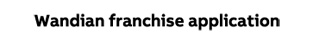
.jpg)




